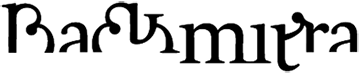Add us to your preferred senders
We have noticed that due to strict SPAM settings, our emails often accidentally end up in the junk or advertisements folder where you are likely to miss them.
Follow these instructions to receive our emails directly to your inbox.
Hotmail, Live and Outlook users
- Log into your account at hotmail.com, live.com or outlook.com
- Click on the gear icon in the blue bar at the top right.
- Scroll down and click “View all Outlook settings”.
- Go to Settings> Mail> Junk email (you can also type Safe senders in the search box and press ‘enter’ or ‘return’ on your keyboard)
- At “Safe senders and domains” click on “+ Add” and type backmitra.com and press the “enter” or “return” key on your keyboard.
- Click on the blue ‘Save’ button at the bottom of the screen.
- Ready! If all goes well, you’ll receive all our emails directly in your inbox 🙂
Gmail users
- On this page you will find clear instructions on how to add our email domain backmitra.com to your safe sender list.